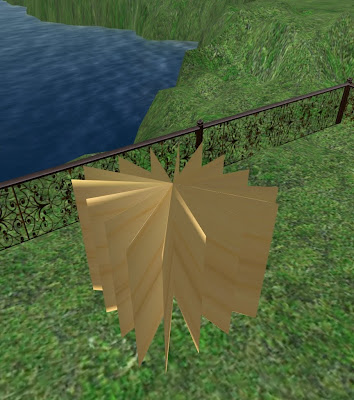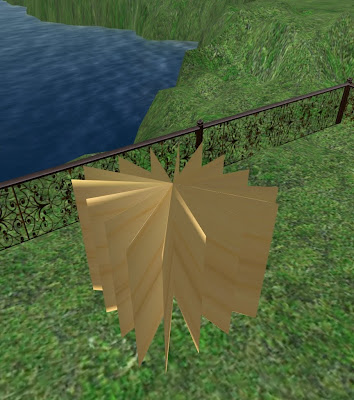
Note: I wouldn't use this particular sculpty for anything except proof that I managed to create something and upload it successfully. :)
This is not a post for those people who know what they're doing....in fact, to minimize my humiliation, if you're an expert at 3d modelling please just leave now. This is also not a post which will explain in detail how to build a sculpty. That would take much more space than this blog would allow.
What I will try and do is give you, the novice, enough information that you can avoid some, if not all, of the mistakes I have made trying to learn this new skill. If you want to avoid a long explanation of how I got to them, just skip to the end where I make a series of recommendations based on my own angst ridden experiences so far.
There are a number of reasons that I haven't attempted sculpties before this. Well that's not quite true, I've done some basic shapes for branches and tree trunks in Sculpty Paint. But I've avoided anything more complex up until now.
The two main reasons I haven't dipped my toe into the 3d modelling vortex are:
- I really don't like the way they rezz. The fact that sculpties are textures means they rezz as a blob and that offends me as a creator. Now, I have no legitimate justification for arrogating artistic sensibilities but it seems I have them.
I've recently seen sculpties that don't rezz in that manner - I believe they're a type of planar sculpty, that was cool and that gave me ideas.
- I don't know how to make them. That's the big one of course. I'd have to learn how to do it.
In spite of being an admitted prim whore, I would like to give my customers lower prim versions of items and the type of cool stuff you can build with 3d technology, but the real motivation for finally learning how was the rumour that "mesh" will be available in the "near future" or "later this year". My naive, non-technical understanding of this is that instead of uploading the sculpty map as a texture we'll be able to upload the object itself. If this comes to pass, building in Second Life will never be the same. I don't want to be on the outside of this new world looking in. :) And the possibilities are very enticing.
So if, like me, you've decided to learn this new skill, allow me to share some of the lessons I've learned so far on my 3d journey. I'll describe some of my thinking along the way which will help you decide if you want to follow my suggestions. Again I'm hoping that by doing this I can save you some of the pain and angst I've endured.
- You're going to need a 3d modelling tool. When I started in SL I needed a graphics program/photo editor. I wasn't about to invest in PhotoShop because I didn't know if I'd really keep using it and I'm cheap. So I bought a product which is 10% of the price and it turned out to be a good decision - I'm still using it and I'm happy with it.
If you have the access/resources to buy Maya then you should consider it. I'm not going to invest thousands in something I'm not sure I'll keep using - I would probably think differently if I had access to it for free, but for now this or similar 3d modelling tools are not an option for me.
I like free, and there are many free options for 3d modelling software. The one I liked immediately was Art of Illusion - it's intuitive, it's powerful (at least it seems to be) and it has some great tutorials and support. The downside of AofI is that you can't export your masterpiece as a sculpty map - you have to export a .obj file and convert it to a .tga for Second Life. If and when mesh is available this won't be a problem. But in the meantime if you want to know what kind of progress you're making you'll have to be able to find a way to upload that object you made to SL and that means a sculpty map.
I lost count of how many different ways I tried to convert my .obj files to sculpty maps - I finally decided that the logical way is by using Blender.

- Blender is free. Blender is powerful. Blender is also the least intuitive piece of software I've ever seen. Whenever I tried uploading something I'd created in AofI and then converted in Blender I got less than satisfactory results. My biggest problem was that I didn't know if I was doing something wrong in AofI, or Blender or both. So I finally decided I had to focus on one tool and that it would be Blender.
- If you, as I did, have concluded that Blender will be your modelling tool of choice...beware. It seems simple enough right? You download Blender and then learn how to use it. It turns out that for the purposes of SL you need three pieces of software to make Blender work. You need Blender, you need Python (which Blender will require you to go get and download) and you need some scripts created by helpful Second Life residents which make creating sculpty maps possible. The scripts package I encountered the most often in my travels was Primstar - Blender scripts by Domino Marama.
If you're as innocent as I was, you'd think you could download all three and be set now, right? Wrong. Think version control. You have to have the compatible versions to make them work together and it's not always easy to figure out just what they are. However, there is a solution.
The first recipient of my new Lindy Award for Service to Fellow SL Residents goes to the creator of JASS. In one download you get compatible versions of all three components and the Primstar scripts are already installed correctly in Blender. Trust me, if you're going to use Blender to create SL sculpties then you need to use JASS.
- Now you need to figure out how Blender works. This is not PowerPoint or even PhotoShop. Some people may be able to explore the menus and figure it out on their own but I finally had to conclude that I'm not one of them. There are hundreds of functions hidden in Blender - like all the keyboard shortcuts that you don't know exist. Hundreds of things that will make your life easier if you just knew about them. Take this piece of software seriously. Find an online course for Blender and take it. You will save a lot of time and aggravation. I speak as one who did not follow this path - at least until I had to wave a white flag and surrender.
- Now you know Blender you have to find out how to make it work for the purposes of Second Life. There are many many video tutorials available in blogs and on YouTube that will show you how to do different things for sculpty purposes. Before you go look at them please remember the old problem of version control. I don't know which component is responsible but you will find that videos using a different version of Blender/Python/Primstar than you are have different menus and different nomenclature. Just be prepared for that and accept that you will have to interpret what they are telling you to do for your own installation.
I'm making the following recommendations based on my own experience. I really really wish somebody had taken me by the scruff of the neck at the beginning of this odyssey and made me follow them.
- Take 3d modelling seriously. It's not easy and it requires time and effort to learn.
- Consider the process to learn 3d modelling an investment in your future as a builder in SL. If that's what you want to be then I think this skill will become essential in the next 12 months.
- If you don't have one, get a 3 button mouse. Your life will be much easier.
- If you're going to use Blender, install JASS. You'll save a lot of time and aggravation.
- Find an online course you like and use it to learn Blender (or whatever software choice you've made) first.
- Once you've made Blender your bitch (so to speak) then seek out all the resources available that will help you use it for Second Life.
- Be patient. I know I'm trying. The good news is that it is possible to learn how to do this, it just won't happen over night. :)
I'll do a follow-up post once I've managed to make more progress and created something worth showing off. In the meantime, I'll go back to the classroom.