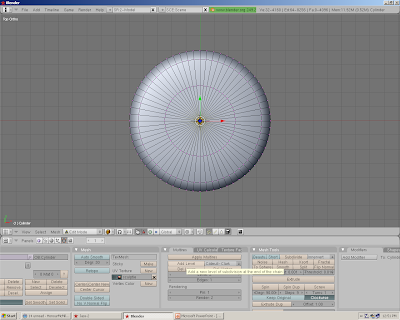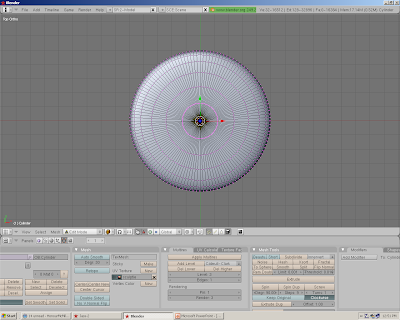I admit that I rarely make it to fairs - although I have good intentions I am reluctant because of the endless series of booths and bland. Sorry but it's true.
Fantasy Faire 2010 is different - very different. It's amazing! The Faire has been organized by The Friends Fighting Cancer captained by Ember Farina. The amount they have raised for the cause on just the second day is breathtaking. The Faire covers 9 sims, the central sim gives you directions to each of the others which are arranged by theme.
Each theme is landscaped appropriately and even the approach to the sim is fabulous. This next photo is of the approach to the Dark Realms region.
There are details everywhere that will delight you and add to your experience.
As for the "booths" .... they're stores or at least they look and feel that way. The majority of them are decorated and they all match the theme of their region.

The Wings Wands and Wonders area is too cute to be believed.
Many of the stores in all of the regions are worth visiting just to enjoy the view. There are concerts everyday during the Faire if you get tired of shopping. :)
I don't know the names of all of those involved in designing and building the Faire venue but I do know they have done an awesome job and deserve applause and awards!
I found some great new stores but admit that I've only spent money so far at []Trap[] which was already my favourite skin source. The Faire isn't over yet though - I (and you) have til the 25th.